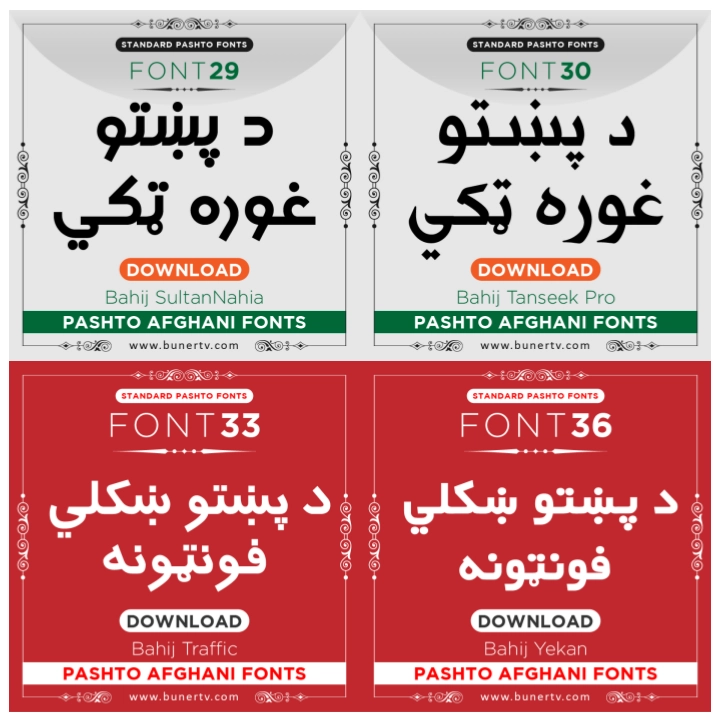What is a corEldraw?
CorelDraw is an advanced type of 2D graphics designing software in which we can create any kind of objects we like and decorate them with various features and make them beautiful by coloring them. It can be extracted with quality. Besides, the special thing is that we can edit it in the form of different layers and move it back and forth. It can also be used for many other purposes.
In CorelDraw we create things using a variety of tools. But after working on CorelDraw for a long time, what I have noticed is working on Nodes. We set everything up with their help. Inshallah, you can read this in detail in CorelDraw class. Will be understood.
What’s the difference between CorElDraw and Photoshop?
Yes! CorelDraw is a vector graphics software while Photoshop Raster is a graphics based software.
What is the difference between vector graphics and raster graphics?
Vector graphics: Vector graphics refers to graphics in the computer world that are based on different lines, curves, polygons, and other mathematical equations. For example, Size, Position, Direction and Angle etc. have been brought into existence.
The main advantage of this is that these graphics are completely independent. You can set and edit it as you wish. The special thing is that we do not work on pixels, which makes your graphics very clear and smooth.
And most of all, its size is very small because they are free of pixels. That’s why its print is very standard and even if you look closely, you won’t see bad graphics.

Raster graphics: In the computer world, this refers to the graphics in which we work inside small cells. This is also called bitmap graphics. We call these small cells pixels. Our graphics are in the form of raster graphics, their colors are stored in them and the more pixels, the better the quality, but also the size (size) will increase.
These graphics (Vector) are not free like graphics but are confined within pixels but all their features (Vector) are a reflection of the graphics.
Can we work on Raster graphics in CorElDraw?
Absolutely! In CorelDraw we can import any image and compose it with limited tools but not like Photoshop. Instead, Corel Photo Paint has been added to new versions of CorelDraw. In addition, CorelDraw has an amazing utility like Power Trace that allows you to vector any raster image to a certain extent.
Who invented the corEldraw?
Dr. It was invented by Michael Cowpland in 1985 and in 1987 it was handed over to engineers like Michel Bouillon and Pat Beirne to make vector software. It was finally developed in 1989.
It was first tested on Windows 3.1.
Different versions of CorElDraw in the Mirror of History
- CorelDraw 2 1991
- CorelDraw 3 1992
- CorelDraw 4 1993
- CorelDraw 5 1994
- CorelDraw 6 1995
- CorelDraw 7 1997
- CorelDraw 8 1998
- CorelDraw 9 1999
- CorelDraw 10 2000
- CorelDraw 11 2002
- CorelDraw 12 2003
- CorelDraw X3 2006